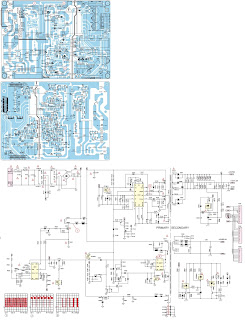Grundig - Vision
4 - 26-4940 T - GBH3626; 32-4840F T - GBH3532; 32-4940 T - GBH3632; 37-4940 T -
GBH3637
Vision
6 - 32-6950 T - GBH4832; 37-6950 T - GBH4837; 42-6950 T - GBH4842
Service mode and Special Functions
i -
call up/exit the dialog center/exit the service mode.
Up/Dn
– call up the dialogue line.
OK - call up the menus.
+/-- - changing settings.
Z - sub menu: back to main menu
Main menu: exit the service mode.
Calling up the Service Mode
Press
button " i " (INFO)
Enter
the code number "8500”
Exit
the Service Mode
Press
button " i "
Basic Settings [Default data]
Software Version Number
The software version number is shown on the lower part of the service menu and of the options, e.g
The software version number is shown on the lower part of the service menu and of the options, e.g
Channel Search
– Press button " i " (MAIN MENU)
– Press button " i " (MAIN MENU)
–
Select "CHANNEL SETUP" with the buttons "+ / –" and confirm
with button "OK" ( ).
– Select "Auto Tuning" with the buttons "Up/Dn" and confirm with button "+"
– Select "Auto Tuning" with the buttons "Up/Dn" and confirm with button "+"
–
Select the required Country with the buttons "+ / –".
– Select "Scan Type" with the buttons "Up/Dn" and adjust with buttons "+ / –".
– Select "Scan Type" with the buttons "Up/Dn" and adjust with buttons "+ / –".
–
Select "Time Zone" with the buttons "Up/Dn" and adjust with
button "+ / –".
– Start "Channel setup" with the button "OK"
The auto programme system stops at every station of acceptable reception quality (AFC and coincidence) and stores the station data and the respective standard automatically. The system then continues searching.
– Start "Channel setup" with the button "OK"
The auto programme system stops at every station of acceptable reception quality (AFC and coincidence) and stores the station data and the respective standard automatically. The system then continues searching.
Pressing
the " i " button stops the programme search.
Hotel Mode
Maximum volume is limited and it is no access to "Setup" at activated hotel mode.
Maximum volume is limited and it is no access to "Setup" at activated hotel mode.
Call
up: i > "8500" >
"OPTION 1" > "OK" > "Hotel" > 12
"AVAIL"
Maximum
volume: i > "8500" > "OPTION 1" > "OK" >
"Hotel Volume" > 12Wert 0…63
Standby power schematic
Main power supply FSP2223-3F01
Main board
Main Power Supply FSP337-3F01, FSP361-3F01