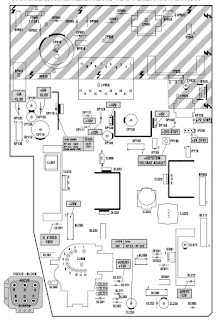Applicable to Brandt, Ferguson, Saba, Telefunken and Thomson –
RP C21 Chassis
Out of factory mode
To set TV into “out of factory mode”, ready for a new installation:
- Put the TV into standby mode.
- Press the VOL + button on the TV keyboard for 8 seconds.
To set TV into “out of factory mode”, ready for a new installation:
- Put the TV into standby mode.
- Press the VOL + button on the TV keyboard for 8 seconds.
Out of production mode
To set TV into “out of production mode” (letter P at the screen):
- Press the VOL - button on the TV keyboard until the letter “P” disappears.
To set TV into “out of production mode” (letter P at the screen):
- Press the VOL - button on the TV keyboard until the letter “P” disappears.
Setting up new installation
To
set the TV to the "new installation" position ready for a new
installation:
-
Put the TV in the "standby" position with the remote control.
-
Press the VOL + button on the TV keypad for 8 seconds.
Output of production mode
To
take the TV out of production mode (letter P on the screen):
-
Press the VOL- button on the TV keypad until the letter "P"
disappears.
Delivery condition:
To
put the device in "as-delivered state" for a new installation:
-
Switch the device into "Standby" mode.
-
Hold down the VOL + button on the local control panel for 8 seconds.
Leaving the production mode:
Press
"Volume -" on the proximity panel until the cursor is on the left
stop and then more
Hold
for approx. 10 s until the "P" disappears.
TV
mode at the exit of the factory
To
put the TV "in the factory exit mode" ready for a new installation:
-
Place the TV in standby mode.
-
Press the volume + key on the local keypad for 8 seconds.
Output from production mode:
To
exit the "Production mode" condition (letter P present on the screen)
-
Press the volume key on the TV control keyboard until the letter "P"
disappears.
-
Output of the manufacturing mode.
To
exit the 'manufacturing mode', being ready for a new installation:
-
Put the TV in Standby mode.
-
Press and hold the "Volume +" key on the keyboard for about 8
seconds.
Exit of the production mode.
To
exit the 'production mode', (a letter P appears on the screen):
-
Press and hold the "Volume -" key on the keyboard until the letter
"P" disappears
Location of controls - location of settings
Wait till the TV goes into the standby.
• Press the VOL- button and then the PR- button on the TV keyboard.
Hold them down for more than 8 seconds.
• After the normal switch on time, when the 8 seconds have elapsed, the main service menu appears on the screen.
• Press the VOL- button and then the PR- button on the TV keyboard.
Hold them down for more than 8 seconds.
• After the normal switch on time, when the 8 seconds have elapsed, the main service menu appears on the screen.
Note
:
In service mode :
- The child lock function is re-initialized
- Clear any wake-up/sleep/memo/EPG timers
- Pin 8 of the scart plug has to be ignored.
- AV- Link WSS detection and letterbox detection (autoformat) have to be disabled.
- EPG and TELETEXT have to be disabled.
- Automatic standby functions, in case of no antenna signal have to be disabled.
- All passwords have to disabled.
- Installation Mode disabled.
- Default format and zoom.
- The Chassis Variant will be checked and stored
In service mode :
- The child lock function is re-initialized
- Clear any wake-up/sleep/memo/EPG timers
- Pin 8 of the scart plug has to be ignored.
- AV- Link WSS detection and letterbox detection (autoformat) have to be disabled.
- EPG and TELETEXT have to be disabled.
- Automatic standby functions, in case of no antenna signal have to be disabled.
- All passwords have to disabled.
- Installation Mode disabled.
- Default format and zoom.
- The Chassis Variant will be checked and stored
Temporary exit from service mode
-
Press Exit on the Remote control.
- Everyday use menu can be accessed via Menu button.
(Text and EPG not available)
- Everyday use menu can be accessed via Menu button.
(Text and EPG not available)
-
Field Service Menu can be re-entered via Blue button.
Navigation in service mode
Alignment procedure
Geometry mode alignment
Screen replacement
1 - Remove the two back cover assembly.
2 - Disassemble the cover top frame (1) from the front frame and disengage it by pulling forward .
3 - Remove the cover side frames (4) and (6).
4 - Disengage the cover bottom frame (5) from clips.
5 - Carefully remove the screenshield (3) and screen (2) assembly (Fig.1).
Note : An adhesive maintains the screenshield (3) with the both cover frames.
DECOR BOTTOM REMOVAL
1 - Remove the two back cover assembly
2 - Remove the loudspeaker grid by pulling forward.
1 - Remove the two back cover assembly.
2 - Disassemble the cover top frame (1) from the front frame and disengage it by pulling forward .
3 - Remove the cover side frames (4) and (6).
4 - Disengage the cover bottom frame (5) from clips.
5 - Carefully remove the screenshield (3) and screen (2) assembly (Fig.1).
Note : An adhesive maintains the screenshield (3) with the both cover frames.
DECOR BOTTOM REMOVAL
1 - Remove the two back cover assembly
2 - Remove the loudspeaker grid by pulling forward.