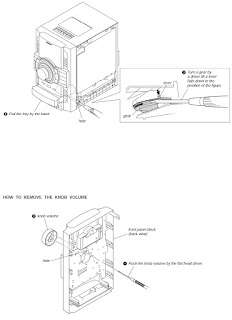* HCD-GT111 is the amplifier, USB, CD player, tape deck and tuner
section in MHC-GT111.
• HCD-GT222 is the amplifier, USB, CD player, tape deck and
tuner section in MHC-GT222.
• HCD-GT444 is the amplifier, USB, CD player, tape deck and
tuner section in MHC-GT444.
• HCD-GT555 is the amplifier, USB, CD player, tape deck and
tuner section in MHC-GT555.
Mechanism Type:
CDM88A-K6BD93-WOD
Optical Pick-up Block Name:
KSM-213DCP
Model Name Using Similar Mechanism: HCD-EC55/EC77
Tape Transport Mechanism Type: TCM-J1 or CS-21SC-900TP
HCD-GT555
Front speaker: Power output (rated): 110 W + 110 W (at 6 Ω, 1 kHz, 1% THD)
RMS
output power (reference): 200W + 200 W (per channel at 6 Ω, 1 kHz, 10% THD)
Subwoofer: RMS output power (reference): 190 W (at 6 Ω,
100 Hz, 10% THD)
HCD-GT444
The following are measured at AC 120, 127, 220, 230 – 240 V 50/60 Hz
Front
speaker
Power
output (rated): 90 W + 90 W (at 6 Ω, 1 kHz, 1% THD)
RMS
output power (reference): 150 W + 150 W (per channel at 6 Ω,1 kHz, 10% THD)
Subwoofer
RMS
output power (reference): 150 W (at 6 Ω, 100 Hz, 10% THD)
HCD-GT222
The
following are measured at AC 120, 127, 220, 230 – 240V 50/60 Hz
Power
output (rated): 110 W + 110 W (at 6 Ω, 1 kHz, 1% THD)
RMS
output power (reference): 200 W + 200 W (per channel at 6 Ω, 1 kHz, 10% THD)
HCD-GT111
The
following are measured at AC 120, 127, 220, 230 – 240V 50/60 Hz
Power
output (rated): 60 W + 60 W (at 6 Ω, 1 kHz, 1% THD)
RMS
output power (reference): 100 W + 100 W (per channel at 6 Ω, 1 kHz, 10% THD)
Power
consumption
HCD-GT555:
216 W
HCD-GT444:
286 W
HCD-GT222:
163 W
HCD-GT111:
150 W
RELEASING THE DISC TRAY LOCK
The
disc tray lock function for the antitheft of demonstration disc in the store is
equipped.
1.
Press [Power] button to turn the power on.
2.
Press the [CD] button to select CD function.
3.
While pressing the [STOP] button, press the [EJECT] button for more 5 seconds).
4.
The message “UNLOCKED” is displayed and the disc tray is unlocked.
Note:
When “LOCKED” is displayed, the slot lock is not released by turning power
on/off with the [POWER] button.
HOW TO OPEN THE TRAY
WHEN POWER SWITCH TURN OFF
CAPACITOR DISCHARGE FOR ELECTRIC SHOCK PREVENTION
HOW TO DISTINGUISH TAPE MECHANISM DECK
Two
kinds of tape mechanism decks installed by this set exist. Do the repair
exchange after confirming which tape mechanism deck set of the repair according
to how to distinguish the figure below.
When carrying this system Use the buttons on the unit for this
operation.
1
Remove all discs to protect the CD mechanism.
2
Press CD to select the CD function.
3
Hold down DISC SKIP/EX-CHANGE, and press THE POWER until “STANDBY” appears.
4
After “MECHA LOCK” appears, unplug the power cord.
Setting the clock
You
cannot set the clock in Power Saving Mode.
Use
the buttons on the remote for this operation.
1
Press THE POWER to turn on the system.
2
Press CLOCK/TIMER SET.
If
“PLAY SET” appears on the display, press |<< / >>| ”CLOCK SET” and
then press ENTER (RM-AMU006) or (RM-AMU008).
3
Press |<< / >>|repeatedly to set the hour, and then press ENTER.
4
Use the same procedure to set the minutes.
The
clock settings are lost when you disconnect the power cord or if a power
failure occurs.
To
display the clock when the system is turned off Press DISPLAY repeatedly until
the clock is displayed. The clock is displayed for about 8 seconds.
PANEL TEST MODE
This
mode is used to check the fluorescent indicator tube, LEDs, keys, [MASTER
VOLUME] jog, [OPERATION DIAL] jog, model, destination and software version.
1.
Press [STOP] button, [METER MODE] button and [DISC 2] button simultaneously.
2.
All LEDs and segments in fluorescent indicator tube are lighted up. The POWER
LED is lighted up in red colour if the system is turned off and POWER LED is
turn off if the system is turned on.
3.
When you want to enter to the software version display mode, press [DISC 1]
button. The model information appears on the fluorescent indicator tube. “GSL
1R” is shown for HCDGT111, “GSL 2R” is shown for HCD-GT222, “GSL 2RS” is shown
for HCD-GT444 and “GSL 3RS” is shown for HCDGT555. Press [DISC 1] button again
to view the destination information.
4.
During the destination information display, press [DISC 1] button. Each time
[DISC 1] button is pressed, the fluorescent indicator tube shows the version of
each category software in the following sequence: SC, GC, SYS, CD, CDDM, CDMA,
CDMB, BDA, BDB, ST, TC, TA, TM, MM1, MM2 (USB Micro computer) , MTR (METER) and
return back to model information display.
5.
When [DISC 3] button is pressed while the version numbers are being displayed
except model and destination, the date of the software creation appears. When
[DISC 3] button is pressed again, the display returns to the software version
display. When [DISC 1] button is pressed while the date of the software
creation is being displayed, the date of the software creation is displayed in
the same order of software version display.
6.
Press [DISC 2] button, the key check mode is activated.
7.
In the key check mode, the fluorescent indicator tube displays “K 0 J0 V0”.
Each
time a button is pressed, “K” value increases. However, once a button has been
pressed, it is no longer taken into account.
“V” value increases in the manner of 0,1, 2, 3 ... if [MASTER VOLUME]
knob is turned clockwise, or it decreases in the manner of 0, 9, 8,7 ... if
[MASTER VOLUME] knob is turned counter clockwise.
“J”
value increases in the manner of 0,1, 2, 3 ... if [OPERATION DIAL] knob is
turned clockwise, or it decreases in the manner of 0, 9, 8,7 ... if [OPERATION
DIAL] knob is turned counter clockwise.
8.
When [DISC SKIP/EX-CHANGE] button is pressed after all LEDs and segments in
fluorescent indicator tube light up, alternate segments in fluorescent
indicator tube and LEDs would light up. If you press [DISC SKIP/EX-CHANGE]
button again, another half of alternate segments in fluorescent indicator tube
and LEDs would light up. Pressing [DISC SKIP/EXCHANGE] button again would cause
all segments in fluorescent indicator tube and LEDs light up.
9.
To release from this mode, press three buttons in the same manner as step 1, or
disconnect the power cord.
COMMON TEST MODE
This
mode is used to check operations of the respective sections of Amplifier and
Tape.
1.
Press [STOP] button, [METER MODE] button and [DISC 3] button simultaneously.
2.
The CD ring indicators flash on the fluorescent indicator tube.
The
function is changed to AUDIO and the volume is changed to VOLUME MIN.
Check of Amplifier
1.
Press [EQ BAND] button repeatedly until a message “GEQ MAX” appears on the
fluorescent indicator tube. GEQ increases to its maximum.
2.
Press [EQ BAND] button repeatedly until a message “GEQ MIN” appears on the
fluorescent indicator tube. GEQ decreases to its minimum.
3.
Press [EQ BAND] button repeatedly until a message “GEQ FLAT” appears on the
fluorescent indicator tube. GEQ is set to flat.
4.
When the [MASTER VOLUME] knob is turned clockwise even slightly, the sound
volume increases to its maximum and a message “VOLUME MAX” appears on the
fluorescent indicator tube.
5.
When the [MASTER VOLUME] knob is turned counter clockwise even slightly, the
sound volume decreases to its minimum and a message “VOLUME MIN” appears on the
fluorescent indicator tube.
Tape function
When
a tape is inserted in deck and recording is started, the function is changed to
AUDIO.
To
release from Common Test mode
1.
To release from this mode, press [POWER] button.
2.
The cold reset is enforced at the same time.
COLD RESET
The
cold reset clears all data including pre-set data stored in the EEPROM to
initial conditions. Execute this mode when returning the set to the customer.
1.
Press [POWER] button to turn on the system.
2.
Press [STOP] button, [ENTER] button, and [POWER] button simultaneously.
3.
“COLD RESET” appears on the fluorescent indicator tube.
After that, the fluorescent indicator tube becomes blank for a while, and the system is reset.
VACS ON/OFF
This
mode is used to switch ON and OFF the VACS (Variable Attenuation Control
System).
1.
Press [POWER] button to turn on the system.
2.
Press [STOP] button, [DISC 2], and [DISPLAY] button simultaneously. The message
“VACS OFF” or “VACS ON” appears on the fluorescent indicator tube.
TUNER STEP CHANGE
(Except
GT111: AEP, Russian/GT222: AEP, Russian/GT444: AEP, Russian, UK/GT555: Russian
models)
The
step interval of AM channels can be toggled between 9 kHz and 10 kHz. This mode
is not available for Saudi Arabian, European and Russian models.
1.
Press [POWER] button to turn on the system.
2.
Press [TUNER/BAND] button repeatedly to select the “AM”.
3.
Press [POWER] button to turn off the system.
4.
Press [ENTER] button and [POWER] button simultaneously. The system turns on
automatically. The message “AM 9K STEP” or “AM 10K STEP” appears on the
fluorescent indicator tube and thus the channel step is changed.
CD SERVICE MODE
This
mode let you move the CD sled motor freely. Use this mode when you want to
clean the optical pick-up.
1.
Press [POWER] button to turn on the system.
2.
Press [CD] button to select CD function.
3.
Press [STOP] button, [METER MODE] button, and [OPEN/CLOSE] button
simultaneously.
4.
The CD service mode is activated. The message “SERVICEMODE” appears on the
fluorescent indicator tube.
5.
With the disc in stop status, press [>>] to move the optical pick-up to
outside track, or press [<<] to move to inside track.
The
message “SLED OUT” or “SLED IN” appears on the fluorescent indicator tube.
6.
To turn on or off the laser, press [>>|] button. The message “LD ON” or
“LD OFF” appears on the fluorescent indicator tube.
7.
To release from this mode, press [POWER] button.
CD AGING MODE
This
mode can be used for operation check of CD section.
If
an error occurs, the aging operation would stops and the status is displayed.
If there were no error occurs, the aging operation would continue repeatedly.
1.
Press [POWER] button to turn on the system.
2.
Select CD function.
3.
Load three discs on the disc tray.
4.
Press [PLAY MODE] button on the remote repeatedly to select the “ALL DISCS”
mode, and press the [REPEAT] button on the remote repeatedly to select “REPEAT
OFF” mode.
5.
Press [STOP] button, [METER MODE] button and [DISC SKIP/EX-CHANGE] button
simultaneously.
6.
Aging operation is started.
7.
To release from this mode, press [POWER] button or disconnect the power cord to
turn off the system.
CD ERROR CODE MODE
Display
the CD error code when an error occurred.
1.
Press [STOP] button, [METER MODE] button and [DISC 1] button simultaneously to
enter the error code display mode.
2.
The fluorescent indicator tube displays the number of total error.
3.
Each time [<<] or [>>] button is pressed, display change as below:
FIG-5
4.
To clear the error record, operate the cold reset. (Refer to the “COLD RESET”)
5.
To release from this mode, press the [POWER] button or disconnect the power
plug to turn off the system.
CD REPEATS 5 LIMIT OFF MODE
The
number of repeat for CD playback is 5 times when the repeat mode is “REPEAT
ALL”. This mode enables CD to repeat playback for limitless times.
1.
Press [POWER] button to turn on the system.
2.
Select CD function.
3.
Press [STOP] button, [CD] button and [DISC 1] button simultaneously to enter
the CD repeat 5 limit off mode and the fluorescent indicator tube displays
“LIMIT OFF”.
4.
To release from this mode, operate the cold reset. (Refer to the “COLD RESET”)
CD
SHIP MODE (WITH MEMORY CLEAR)
This
mode moves the optical pick-up to the position durable to vibration and clears
all data including pre-set data stored in the EEPROM to initial conditions
during the next AC-In. Use this mode when returning the set to the customer
after repair.
1.
Press [POWER] button to turn on the system.
2.
Select CD function.
3.
Press [STOP] button, [DISC 1] button and [POWER] button simultaneously. The
system turns off automatically.
4.
After the “STANDBY” blinking display finishes, a message “MECHA LOCK” is
displayed on the fluorescent indicator tube and the CD ship mode is set.
CD SHIP MODE (WITHOUT MEMORY CLEAR)
This
mode moves the optical pick-up to the position durable to vibration. Use this
mode when returning the set to the customer after repair.
1.
Press [POWER] button to turn on the system.
2.
Select CD function.
3.
Press [DISC SKIP/EX-CHANGE] button and [POWER] button simultaneously. The
system turns off automatically.
4.
After the “STANDBY” blinking display finishes, a message “MECHA LOCK” is
displayed on the fluorescent indicator tube and the CD ship mode is set.
CD TRAY LOCK MODE
This
mode let you lock the disc tray. When this mode is activated, the disc tray
will not open when [OPEN/CLOSE] button or [DISC SKIP/EX-CHANGE] button is
pressed. The message “LOCKED” will be displayed on the fluorescent indicator
tube.
1.
Press [POWER] button to turn on the system.
2.
Select CD function.
3.
Press [STOP] button and [OPEN/CLOSE] button simultaneously and hold down until
“LOCKED” or “UNLOCKED” displayed on the fluorescent indicator tube (around 5
seconds).
FACTORY PRESET
This
mode is use to load all the factory use pre-set frequencies into FM 1-FM 20 and
AM 1-AM 10. Originally, frequency of FM 1-FM 20 and AM 1-AM10 are set to the
minimum frequency.
1.
Press [POWER] button to turn on the system.
2.
Press [TUNER/BAND] button, [STOP] button, and [DISC 1] button simultaneously
and the message “FACTORY” appears on the fluorescent indicator tube. The
function is changed to TUNER automatically.
VACS DISPLAY
This
mode is used to check the VACS level.
Procedure:
1.
Press [POWER] button to turn on the system.
2.
Press [ERASE] button, [STOP] button and [ENTER] button simultaneously.
3.
The fluorescent indicator tube displays “VACSA”. “A” represents Conventional
VACS (Triggered by signal level)
4.
To release from this mode, do the step 2 again.
METER SWITCH TOUCH COUNT DISPLAY
This
mode is used to display the total count of meter pointer touch initial switch
and max switch.
1.
Press [POWER] button to turn on the system.
2.
Press [STOP] button, [ENTER] button and [DISPLAY] button simultaneously.
3.
The fluorescent indicator tube displays “IxxxxxMyyyyy”.
“I”
represents the Initial Switch touch.
“xxxxx”
represents the total count of Initial Switch touch.
(Maximum
Value of “xxxxx” = 65535)
“M”
represents the Max Switch touch.
“yyyyy”
represents the total count of Max Switch touch.
(Maximum
Value of “yyyyy” = 65535)
4.
To release from this mode, do the step 2 again. The fluorescent indicator tube
displays “MODE OUT”.
METER TEST MODE
This
mode is used to check the meter device.
1.
Press [POWER] button to turn on the system.
2.
Press [STOP] button, [ENTER] button and [METER MODE] button simultaneously.
3.
Meter Backlight LEDs, Meter Pointer LEDs, Power Illuminator LEDs and
fluorescent indicator tube are lighted up.
4.
When you want to perform count total step from Initial Switch to Max Switch
operation mode, press [>>] button. The meter pointer will move from
Initial Switch to Max Switch and finally move back to the middle position. The
total step count information appears on the fluorescent indicator tube. “xxx
STP yy” is shown.
“xxx”
represents the total step.
(Value
of “xxx” should between 430 steps to 470 steps)
“yy”
represents the status of total step count.
(If
total step between 430 steps to 470 steps, “yy” is OK, Else “yy” is NG)
5.
When you want to perform count total step from Max Switch to Initial Switch
operation mode, press [m] button. The meter pointer will move from Max Switch
to Initial Switch and finally move back to the middle position. The total step
count information appears on the fluorescent indicator tube. “xxx STP yy” is
shown.
“xxx”
represents the total step.
(Value
of “xxx” should between 430 steps to 470 steps)
“yy”
represents the status of total step count.
(If
total step between 430 steps to 470 steps, “yy” is OK, else “yy” is NG).
6.
To release from this mode, do the step 2 again. The fluorescent indicator tube
displays “TST MODE OUT”.