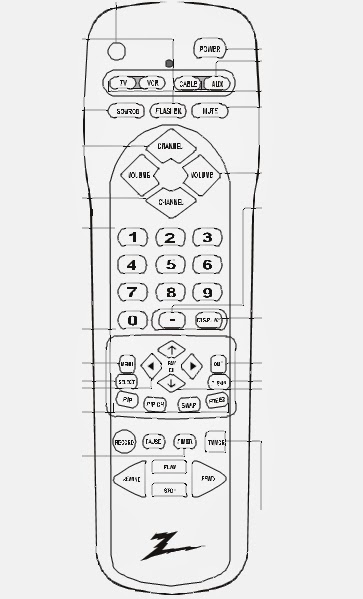SET-UP PROCEDURE
PROGRAMMING DEVICE CONTROL
The One For All 4 Device remote control is preprogrammed at
the factory to operate an RCA TV and VCR, a Motorola (GI) cable box, and a
Toshiba DVD player. To control devices other than the default brands, perform
the following steps; otherwise skip this section:
NOTE: For TV/VCR Combo control, see the next section.
1. Turn on a device (e.g.,VCR) and, if applicable, insert
media, (e.g., cassette or disc).
NOTE: Please read steps 2-4 completely before proceeding.
Highlight or write down the codes and device you wish to program before moving
on to step 2.
2. On the remote control, press a device key once
(i.e.,VCR,DVD,TV,or CBL/SAT). Press and hold SET until the LED blinks twice,
then release SET
3. Use the Manufacturer’s Codes to locate the type of device
and brand name and then enter the first four digit code for your component. If
performed correctly, the LED will blink twice.
NOTE: If the LED did not blink twice, then repeat steps 2
through 3 and try entering the same code again.
4. Aim the remote control at the device and press POWER
once. The device should turn off. If it does not respond, repeat steps 2-3,
trying each code for your brand until you find one that works. If it still does
not work, try Searching For Your Code.
NOTE: If the device does not have a POWER key, press the
(PLAY) key.
5. Repeat steps 1 through 4 for each device you want to control.PROGRAMMING TV/VCR COMBO CONTROL
Perform the following instructions to control a TV/VCR
Combo:
1. Turn on the TV/VCR Combo and insert a video cassette.
NOTE: Please read steps 2-4 completely before proceeding.
Highlight or write down the codes and device you wish to program before moving
on to step 2.
2. On the remote control, press VCR. Press and hold SET
until the LED blinks twice, then release SET.
3. Use the Setup Codes For TV/VCR Combos(on the back side)
to locate the brand name and then enter the first four-digit code for your
device. If performed correctly, the LED
will blink twice.
NOTE: If the LED did not blink twice, then repeat steps 2
through 3 and try entering the same code again.
4. Aim the remote control at the device and press POWER
once. It should turn off. If the device does not respond, repeat steps 2-3,
trying each code for your brand until you find one that works. If it still does
not work, try Searching For Your Code.
NOTE: If the device does not have a POWER key, press the
(PLAY) key.
5. If you’ve located a TV/VCR setup code that works your
TV/VCR Combo and a separate TV code is also listed, you’ll need to program this
code into the remote control to access volume control.SEARCHING FOR YOUR CODE
If your device does not respond to the remote control after
trying all codes listed for your brand, or if your brand is not listed at all,
try searching for your code. For example, to search for a code for your TV:
1. On the remote control, press TV once.
2. Press and hold SET until the LED blinks twice, then
release SET.
3. Enter 9- 9- 1. The LED will blink twice.
4. Aim the remote control at the TV and slowly alternate
between pressing POWER and TV. Stop when the TV turns off.
NOTE: In the search mode, the remote control will send IR
codes from its library to the selected device, starting with the most popular
code first.
5. To lock in the code, press and hold SET until the LED
blinks twice, then release SET.
6. To search for the codes of your other devices, repeat
steps 1 through 5, but substitute the appropriate device key for the device you
are searching for.
CHECKING THE CODES
If you have set up the remote control using the Searching
For Your Code procedure, you may need to find out which four-digit code is
operating your equipment:
For example, to find out which code is operating your TV:
1. On the remote control, press TV once.
2. Press and hold SET until the LED blinks twice, then
release SET.
3. Enter 9- 9- 0. The LED will blink twice.
4. To view the code for the first digit, press 1once.Wait 3
seconds, count the LED blinks (e.g., 3 blinks = 3) and write down the number.
NOTE: If a code digit is “0”, the LED will not blink.
5. Repeat step 4 three more times for remaining digits. Use
2 for the second digit,3for the third digit, and 4 for the fourth digit.
6. To check for codes of other devices, repeat steps 1
through 5, but substitute the appropriate device key for each device you are
checking.
As before, write down each four-digit code.
RE-ASSIGNING DEVICE KEYS
The One For All 4 Device can be set to control a second
TV,VCR, or DVD player.
For example, to control two TVs, a VCR, and a cable box, you
will need to reassign the unused DVD key to operate the second TV as follows:
1. On the remote control, press and hold SET until the LED
blinks twice, then release SET.
2. Enter 9- 9- 2. The LED will blink twice.
3. Press TV once, then press DVD once.
4. The DVD key is now ready to be programmed for your second
TV. See Programming Device Control.
To re-assign other device keys, repeat steps 1 through 4 by
substituting the key sequence from the below chart for the most popular
components:
To Re-Assign Key Sequence Perform
- VCR as 2nd TV key: SET- 9 - 9- 2 - TV - VCR
- VCR as 2nd CBL key: SET- 9 - 9 – 2 - CBL/SAT - VCR
- VCR as 2nd SAT key: SET- 9 - 9 – 2 - CBL/SAT - VCR
- VCR as 2nd DVD key: SET- 9 - 9 – 2 - DVD - VCR
- VCR back to VCR: SET- 9 - 9- 2 - VCR - VCR
- DVD as 2nd TV key: SET- 9 - 9- 2 - TV - DVD
- DVD as 2nd CBL key: SET- 9 - 9 – 2 - CBL/SAT - DVD
- DVD as 2nd SAT key: SET- 9 - 9 – 2 - CBL/SAT - DVD
- DVD as 2nd VCR key: SET- 9 - 9 – 2 - VCR - DVD
- DVD back to DVD: SET- 9 - 9- 2 - DVD – DVD
CHANGING VOLUME LOCK
The One For All 4 Device is set to control the volume of
your TV in the TV, VCR, CBL/SAT, and DVD modes. If you want the volume to be
controlled by a mode other than TV (e.g., CBL/SAT), change the Volume Lock as
follows:
To Change Volume Lock To Another Mode:
1. On the remote control, press and hold SET until the LED
blinks twice, then release SET.
2. Enter 9- 9- 3 and then press any mode key once (except
TV). The LED will blink twice.
3. Now, whenever you press VOL+,VOL–,or MUTE, volume will be
controlled by your mode choice.
Unlocking Volume Control:
NOTE: Perform these instructions when you want independent
volume control for each programmed device (e.g., TV volume control in TV mode,
CBL/SAT volume control in CBL/SAT mode, etc.)
1. On the remote control, press and hold SET until the LED
blinks twice, then release SET.
2. Enter 9- 9- 3and then press VOL+. The LED will blink four
times.
3. Volume will again be controlled according to its default
states.