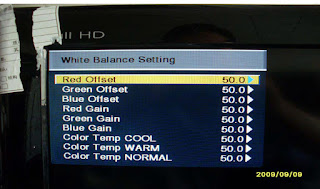TO ENTER SERVICE MODE
- Press {Brightness => Freeze => Menu} by remote control, or {Menu + Select Up} keys on the front panel of the TV to enter Service Mode.
- Use 'Ch Up | Ch Dn & Vol Up | Vol Dn' keys to select an item to adjust and chang the data value to selected item, respectively.
FIRMWARE UPDATE
REQUIRED EQUIPMENT.
- PC & Pixelworks upgrade program
- RS-232 cable.
Connect the RS-232 cable to D-sub 9 pin (Com Port) of the SET PC module and computer's com-1 port.
Execute the program of Flash Update & choose 'yes' at the first screen.
Choose "VTEK.inf". Then choose "Flash"
Do not press 'Cancel', at this time should shut down the power of the PDP set [Mains switch], and power On again, then the program will download the firmware automatically.
After finish, panel will automatically reboot itself. When the blue screen appears, the process is all finished.
- Make sure that the firmware is the customer's version.
- Do not Power Off during download, especially is the BootClde File.